Technical Questions
Q. What is the Standard StrongMind LMS?
A. StrongMind uses Canvas from Instructure as our LMS. Each partner has their own secure, private instance of Canvas that is walled off from other StrongMind partners.
Q. Is StrongMind Compatible with any other LMS's?
A. StrongMind courses are also available as cartridges for use on partner instances of Agilix Buzz, Canvas, and Schoology, including full content functionality and gradebook integration.
Q. Does StrongMind support the OneRoster standard from 1 EdTech?
A. StrongMind is certified by 1EdTech as a provider for Rostering for OneRoster 1.1 through REST API.
Q. Does StrongMind support the use of Clever?
A. StrongMind leverages Instructure Canvas, which can be seamlessly integrated with Clever using either one of the Canvas Clever applications for single sign-on (SSO) or SSO plus Rostering.
Q. Are StrongMind Courses Accessible to people with a wide range of disabilities?
A. Yes. StrongMind Courses are compliant with WCAG (Web Content Accessibility Guidelines) 2.1 A & AA and Section 508 of the Rehabilitation Act. To learn more about StrongMind’s accessibility, review our VPAT (Voluntary Product Accessibility Template).
Curriculum and Course Questions
Q. Who creates and designs StrongMind curriculum?
A. StrongMind invests a tremendous amount of time, research, and resources into each of its courses. Our engaging courses are developed by an in-house team here in Chandler, Arizona, comprised of highly skilled curriculum experts, creative professionals, and former educators who are passionate about delivering the very best learning experience and results for students and educators.
By having a dedicated, in-house team, we’ve been able to produce enriching digital curriculum that has earned 60+ awards including Emmys® (regional), CODiEs, Tellys and EdTech Digest awards!
Q. How are courses structured?
A. Content is typically organized into 6 units, with 5 lessons per unit for grades 6-12, unless a teacher has hidden or added custom material to supplement learning. Elementary students may have up to 18 smaller units depending on the course and grade level.
Some units will have a project to further learning, and all units will have an exam at the end. Lessons provide multiple opportunities to practice and review as they are learning. Workbooks can be found at the end of each activity and are another great opportunity for practice. Checkpoints (grades 4-12) are found at the end of each lesson. Once a student completes a course, they must take a “final exam” to measure learning.
Q. How does StrongMind engage learners?
A. StrongMind curriculum engages students in a variety of ways. Courses contain multimedia elements such as award-winning videos, interactives, projects, and discussion boards to help students learn and apply understanding. Using research-based strategies and incorporating the latest, cutting-edge technology keeps us ahead of the curve. For example, StrongMind graphic designers used lighting, color, and depth to create an inviting environment for the interactive lab below. This activity allows students to investigate the properties of elements while being immersed in the world of science.
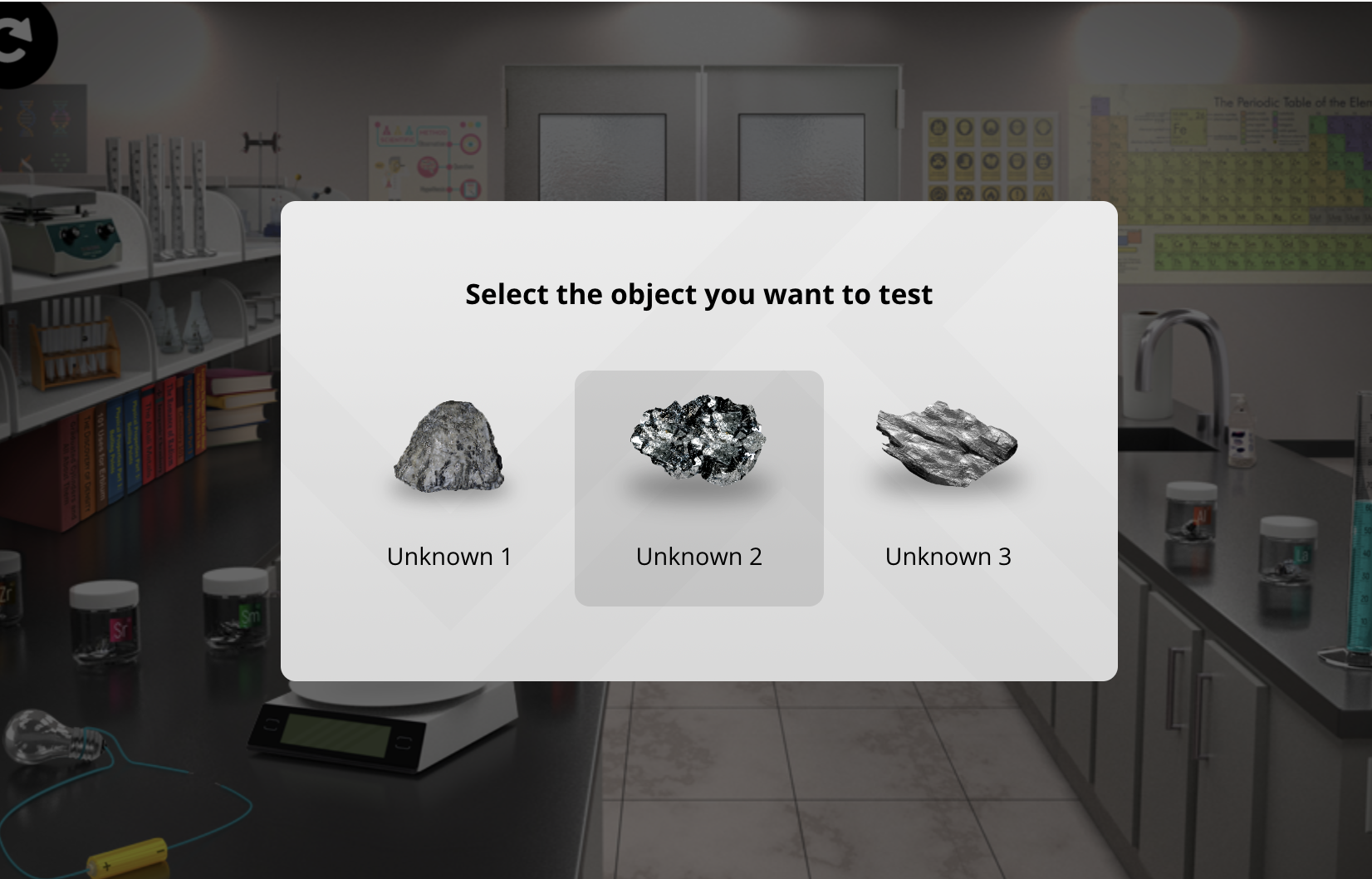
In addition, the StrongMind Creative team uses color theory to strategically activate students’ learning. In HTML text pieces, sidebars are color-coded based on their purpose, prompting students to read more attentively and make connections.
Q. Are students able to track their own progress and grades?
A. Students can track their progress in multiple ways. On their main dashboards, students can see a current “grade-to-date” per course, based on completed assignments. Within a course, students can view percentage of a course completed, as well as whether or not assignments have been completed, are in progress, or not started yet.
Students can view a gradebook at any time to see their assignment scores. Grades are input automatically and generated by the computer, although some assignments (such as discussions) may need to be graded manually by teachers.
Additionally, once a student submits a workbook or checkpoint, they’ll see immediate feedback for their answers. Per teacher discretion, workbooks can be retaken as many times as needed, while checkpoints can only be taken three times. Each course contains unit exams and final exams, which can only be taken once.
Q. What supports exist for teachers using StrongMind?
A. Teachers using StrongMind have access to articles and video tutorials for support, as well as a Teacher Resource Guides for each course. These guides contain course overviews, curriculum maps, expansion activities, rubrics, and more.
Q. Can teachers modify StrongMind Curriculum?
A. Teachers have the ability to customize lessons in a variety of ways. If enabled by the administrator, teachers can adjust scope and sequence, add, and delete assignments. Teachers can also import/copy content from other courses and link to outside content. Teachers also have full control of discussion boards – unpublish or delete discussions, add, or modify discussion topics. Teachers are also able to add custom announcements and calendar updates or events to personalize learning.
Q. Are StrongMind courses teacher-led?
A. Schools or districts can implement StrongMind in a variety of ways. Teachers can structure the workflow of content and guide learning for their implementation model. Courses feature various supports and multi-media elements to engage and immerse the learner, while also helping students master concepts.